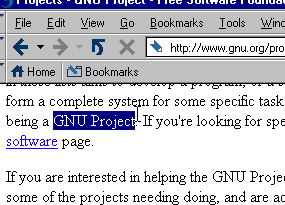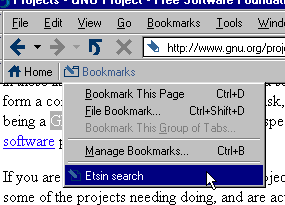If you add Etsin search bookmarklet
to your Bookmarks or Favorites you can easily perform Etsin
search without first going to Etsin home page and filling
forms. Just highlight any word on any web page and click.
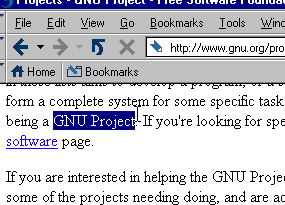 |
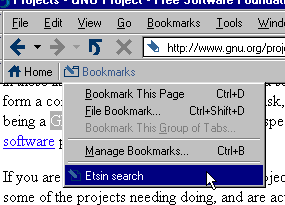 |
| Highlight... |
...and click. |
There is no need to install any programs and the bookmarklet
doesn't interfere with existing toolbars. This bookmarklet
works with JavaScript enabled Netscape, Mozilla, and
Internet Explorer, but not with Opera or web pages containing
frames.
-
Add
Etsin search
bookmarklet to your Bookmarks
(right-click the link
->
Add Bookmark)
or Favorites
(right-click the link
->
add to Favorites...).
Internet Explorer may warn you about
"a favorite that may not be safe". Etsin
search bookmarklet doesn't do anything nasty,
so you can safely hit the "Yes" button
to continue.
-
Highlight any word or phrase using your mouse in any web page you
happen to be, go to your Bookmarks or Favorites and select
Etsin search.
-
If you want to add the URL of your web site
(e.g. http://www.example.com/)
to your search, you can edit the bookmark
(Bookmarks
->
Edit (Manage) Bookmarks...
->
select Etsin search
->
Edit
->
Bookmark Properties)
or favorite (Favorites
->
right-click Etsin search
->
Properties
->
Web Document) to make
...+escape('http://')+...
look like
...+escape('http://www.example.com/')+...